- Published on
Rider not building .NET Azure Functions project on MacOS
- Authors

- Name
- Jac Timms
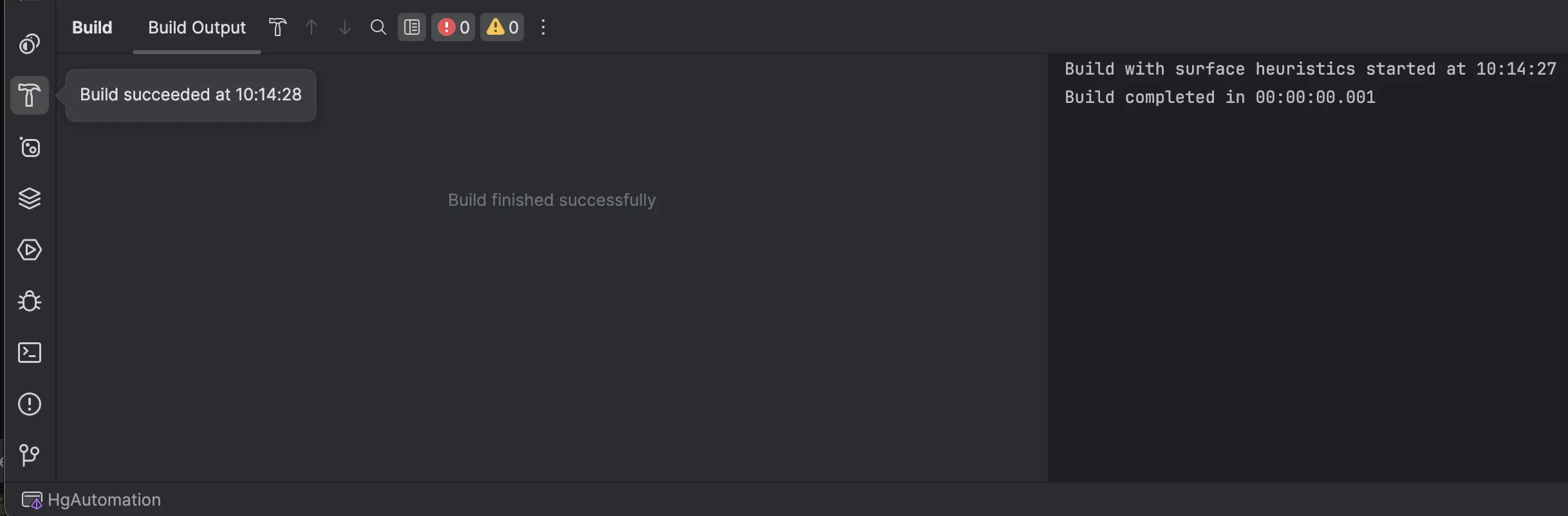
Rider Stopped Building .NET Azure Functions Project on MacOS
The Problem
JetBrains Rider recently stopped building my .NET Core Azure Functions project on MacOS. After trying various solutions, I found one that worked for me. I'm sharing this in hopes of saving you some time if you encounter a similar issue.
Symptoms
The main issue was that Rider wouldn't build the entire solution and would only attempt to build one of the projects within it. Specifically:
- I could still build using the CLI commands
dotnet buildanddotnet clean. - Rider would only build the unit test project in a solution containing:
- A Blazor project
- A library project
- A unit test project
- An Azure Functions project
I would just get the output:
Build with surface heuristics started at 09:35:00
Build completed in 00:00:00.007
Attempted Solutions
Before finding the fix, I tried several common troubleshooting steps:
- Deleting the
.ideafolder in the solution root - Clearing Rider's caches
- Adjusting the .NET Core SDK location in Rider settings
- Reinstalling .NET SDKs
- Reinstalling Azure Toolkit for Rider
The Solution
The fix that worked for me was disabling the "Use ReSharper Build" setting. Here's how to do it:
- Go to Rider's settings
- Navigate to Build, Execution, Deployment > Toolset and Build
- Uncheck the "Use ReSharper Build" option
Note: This setting is disabled by default, I'm not sure why I had it so.
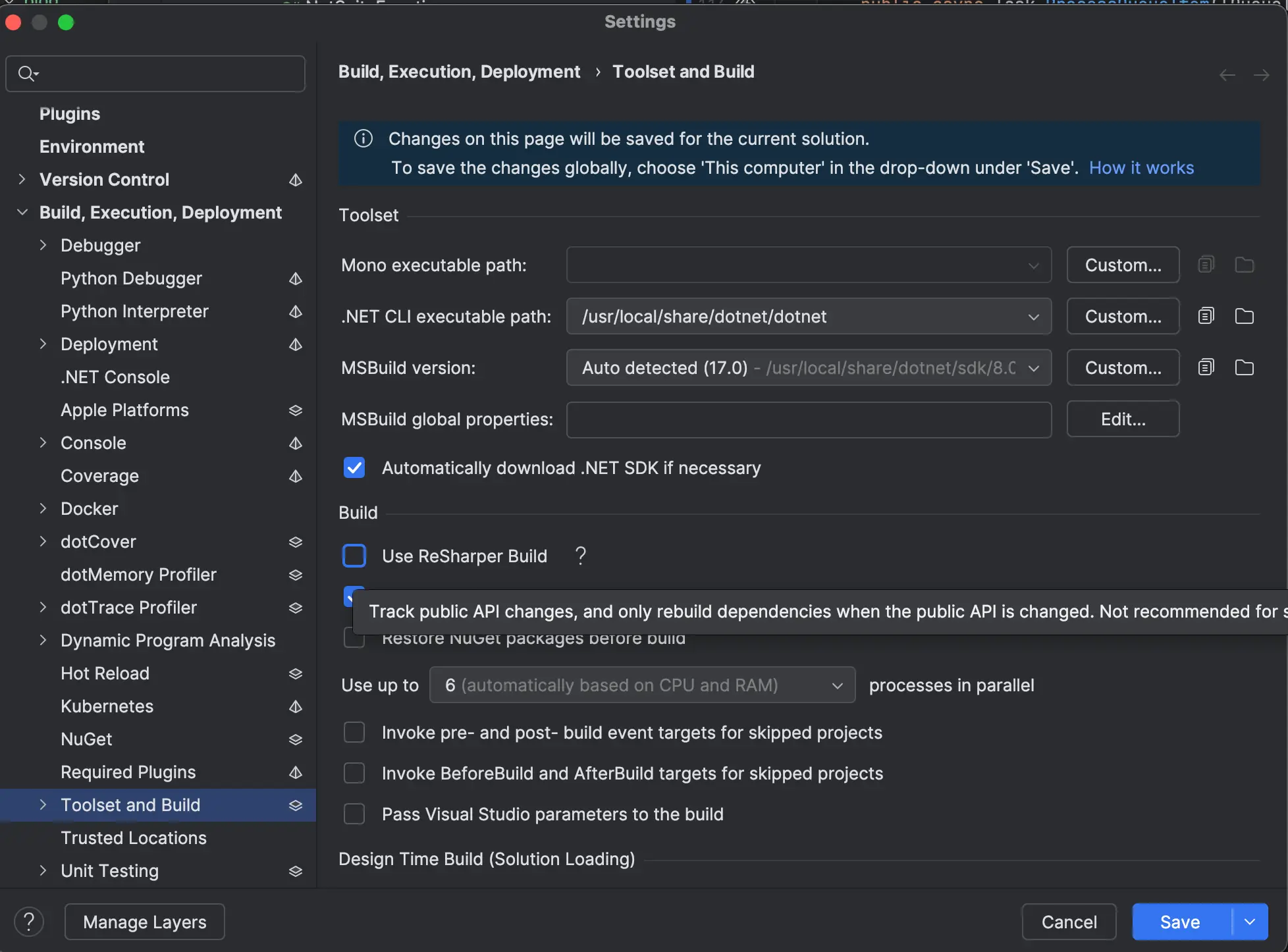
Conclusion
After disabling the "Use ReSharper Build" setting, Rider was able to build the entire solution again, allowing me to resume my work. If you're facing similar issues with Rider not building your .NET projects, especially Azure Functions, give this solution a try.